What is Checkra1n Jailbreak?
Jailbreak is made for better customer experience. It allows customization. It allows you to be creative. Jailbreaking is a simple process. it’s not complected when you doing the process in the correct manner. Any user can Download jailbreak tools easily and do the process. iOS has always been limited when it comes to customization, you can never arrange your icon to wherever place that you won’t like Android can. Jailbreak allows you to do a lot of things, like customize your home screen, lock screen, even your iPhone settings. You can also set certain apps to become the default apps like Apple Map to Google Map.

Also, the jailbreak will void your iPhone warranty. You can no longer update your iPhone using standard iOS update as you can in general. In the last conclusion is, if you jailbreak, you can enable a lot of things. But that also means your iPhone can be harm by any third-party apps but it permits root access and allows downloading and installation of additional applications, extensions, and themes that is not available through the official Apple App Store.
Install guide to Checkra1n Jailbreak
There are several apps used for jailbreaking iOS, but the popular and the most used jailbreak app is Checkra1n. This is mostly used for iOS 13 jailbreak. The following are some guidelines used.

Step 1- Connect your iPhone into your Mac.
Step 2- Download the checkra1n jailbreak tool.
Step 3 — After the download completes, double-click on the file to open it and then drag the checkra1n app into your Mac folder:
Step 4- Next, open your Mac folder, and right-click on the checkra1n app, and click on the Show Package Contents option.
Step 2- Download the checkra1n jailbreak tool.
Step 3 — After the download completes, double-click on the file to open it and then drag the checkra1n app into your Mac folder:
Step 4- Next, open your Mac folder, and right-click on the checkra1n app, and click on the Show Package Contents option.
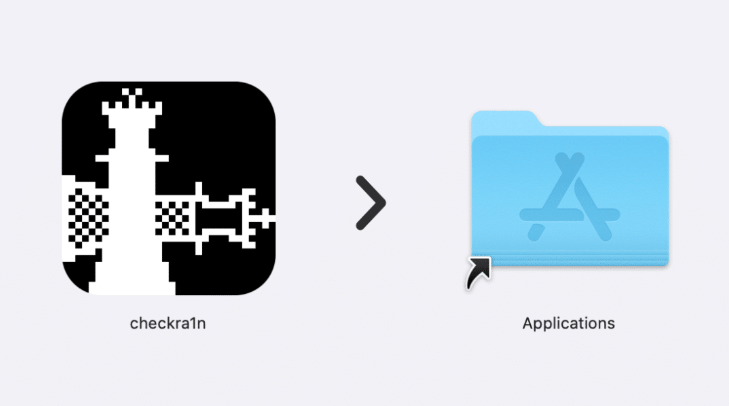
Step 5- Now, navigate to checkra1n -> Contents -> MacOS and double-click on the checkra1n file
Step 6- You will now be greeted by the checkra1n jailbreak application. Now check to see that your connected device has been recognized by checkra1n. If it has, then click on the Start button.
Step 7 — Now you will need to enter DFU mode. Click the Next button
Step 8- After the above step is done, you will be guided through the process of entering DFU mode. When ready, click the Start button and follow the on-screen instructions:
Step 9- Once you’ve entered DFU mode successfully, checkra1n will begin exploiting and it will jailbreak your device:
Step 10- Your iOS device should now display the checkra1n on your screen. Do not close it until the jailbreak completes:
Step 11 -After the jailbreak finishes, you can close the checkra1n application.
Step 6- You will now be greeted by the checkra1n jailbreak application. Now check to see that your connected device has been recognized by checkra1n. If it has, then click on the Start button.
Step 7 — Now you will need to enter DFU mode. Click the Next button
Step 8- After the above step is done, you will be guided through the process of entering DFU mode. When ready, click the Start button and follow the on-screen instructions:
Step 9- Once you’ve entered DFU mode successfully, checkra1n will begin exploiting and it will jailbreak your device:
Step 10- Your iOS device should now display the checkra1n on your screen. Do not close it until the jailbreak completes:
Step 11 -After the jailbreak finishes, you can close the checkra1n application.

Now you have jailbreak your iOS device.
Summary
By doing the above method you can have a successful jailbreak, I hope you got a good knowledge of Checkra1n Jailbreak. By trying jailbreak you can have the full control of your iPhone. So try it. I hope you’ll enjoy different tweaks by installing Cydia.



Comments
Post a Comment